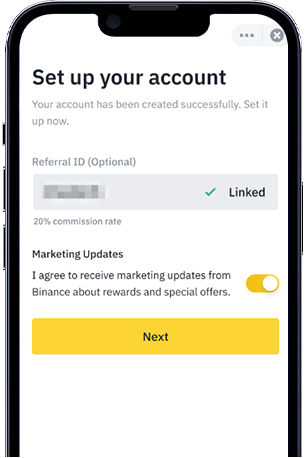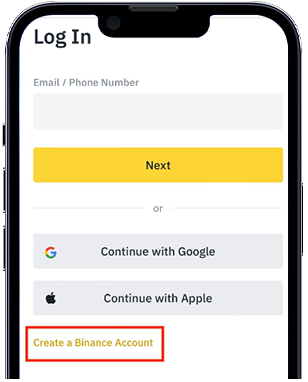
3.Select a registration method. You can sign up with your email address, phone number, and Apple or Google account. Expand each drop-down box below to view the respective step-by-step guide.
Note: Please select the type of account carefully. Once registered, you cannot change the account type. If you want to create an entity account, please refer to the steps in the “Entity Account” tab.
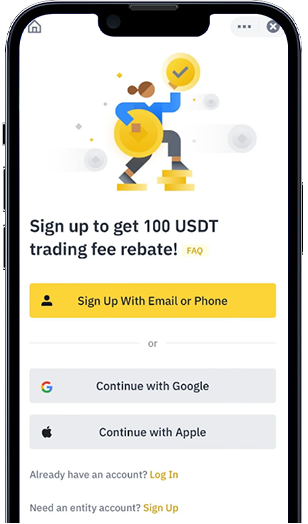
4.Enter your email address or phone number. Read and agree to the Terms of Service and Privacy Policy. Check the box to confirm and tap [Next]
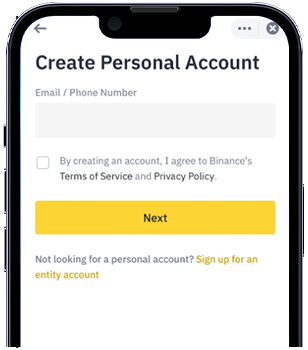
5.You ll receive a 6-digit verification code in your email or phone. Enter the code within 30 minutes and tap [Submit].
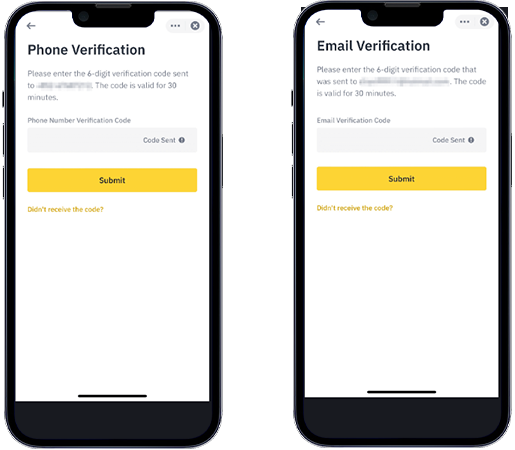
6.Create a secure password for your account. Your password must contain at least 8 characters, with at least one uppercase letter and one number. Tap [Next].
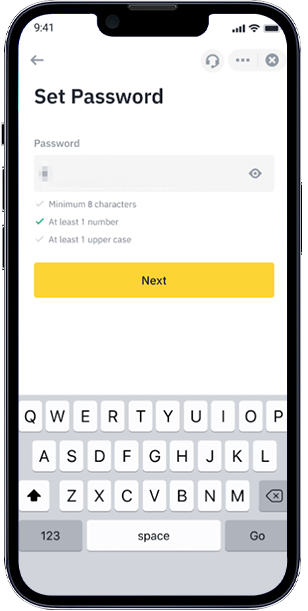
7.Congratulations! You have successfully created a Binance account.
If you were referred to Binance via a referral link, the referral code should be automatically filled and you ll see a green tick and [Linked] next to it. If the code is invalid, you may edit it or enter another one. Please note that once a referral code is linked to your account, it cannot be modified.
You may also choose to receive marketing updates by toggling on the button.
Tap [Next] and you ll be redirected to complete identity verification. For more details, please visit How to Complete Identity Verification for a Personal Account.